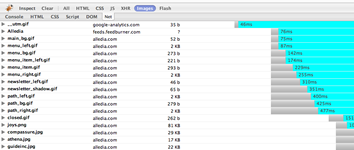Over the last few years, we’ve seen revelations about the huge amounts of data that Google collects about us, our websites, our browsing habits and our lives in general. Wikipedia has a list of everything Google knows about you, and thats only what has been confirmed.
Although theres a server full of information about you in Google headquarters, there’s only piece of data about your website that they consider important enough to put in their search results – the size of your website:
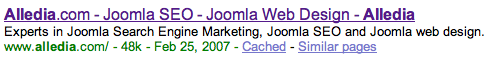
For Alledia.com its 48k. Why might this be the single most important statistic about your website? Quite simply, the faster your site loads, the more useful it will for your users. As we mentioned before, Google keeps a track of how fast your site loads and may well boost your ranking if it is sufficiently fast.
Some Major Websites and Their Size
- ESPN.com: 120k
- CNN.com: 104k
- BBC.co.uk: 44k
- Joomla.org: 43k
- Digg.com: 43k
- MySpace.com: 38k
- Google: 5k
What does that big size difference mean in reality?
For people using a 56k modem, the ESPN site will take a minute and a half to load and Google will take about 3 seconds. Under 50k is good for a site and under 30k is great.
All of these following tools work in more or less the same way – the longer the bar, the longer that part of the site takes to load. Looking at the image below, you can see that XAjax mambot is the slowest object on the page.
This is often the case with Joomla. Mambots are a major cause of slow sites, particularly because they need to load on every page, not just on the pages where they are being used. Large photos and widgets from external sites are other common culprits.
If you do want your Joomla site to run as fast possible, use the following tools. You may need to spend time making changes, but your visitors will thank you for a faster site:
1) Use the Octagate Site Timer
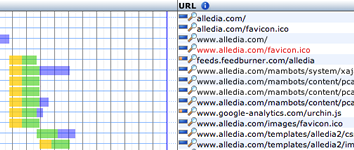
2) Use the WebsitesiteOptimization.com check
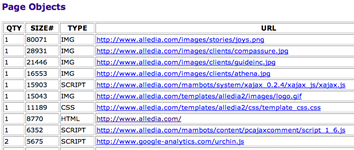
3) Use the Firebug Extension for Firefox
Click on "Net" and after browsing to the web page you want to analyze, click on "HTML", "CSS", "JS", "Images" or whichever aspect of the site you want to analyze.