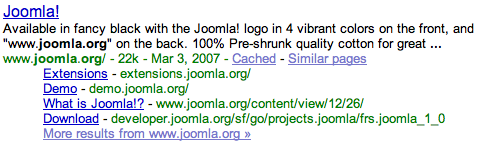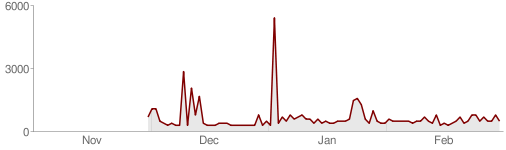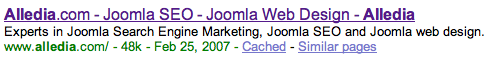Simple Machines Forum, Joomla and SEO Part 3
MoonRay, one of the developers over at Joomlaspan.com has been developing a lot of useful tools for Joomla. We use his Google Translation module on the right side of our site, and it really gets a lot of heavy usage.…