I had time to take a good look at the Alpha version of Joomla 1.6 this weekend. The Art of Joomla is doing a great job of explaining new features. I’ll also blog later about the new SEO features … they’ve taken on board of a lot our recommendations including the ability to control the metadata for each page!
However, today thought I’d hightlight some nice usability improvements. Several common frustrations that beginners had with 1.5 seem to have been resolved:
1) The “Menu Manager” Has a Purpose
In 1.5 beginners always expect the Menu Manager to do much more … such as actually manage something. In 1.6 the Menu Manager is much more closely integrated with the display of menu links. Oh, and you no longer get those four confusing boxes when making a new menu:
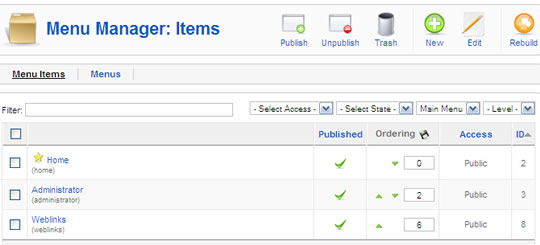
2) The “Tools” Menu Has Gone
I hate explaining to beginners what the “Tools” Menu is and why its there: “well, its a bunch of not very useful stuff they had left over …”
| Joomla 1.5 | Joomla 1.6 | |
 |
3) The “Media Manager” Options Are Clearer
In 1.5 you could use the Media Manager to do 2 things: make new folders and upload images. Why then were the two tasks placed in opposite corners of the screen? That’s fixed in 1.6:
4) The Install / Uninstall Screen Links Are Much Clearer
In 1.5 many people were confused because the links inside the Install / Uninstall screen looked they it should take them to the Module Manager, Template Manager and so on. Click on “Templates” to get to the “Template Manager”, for example:
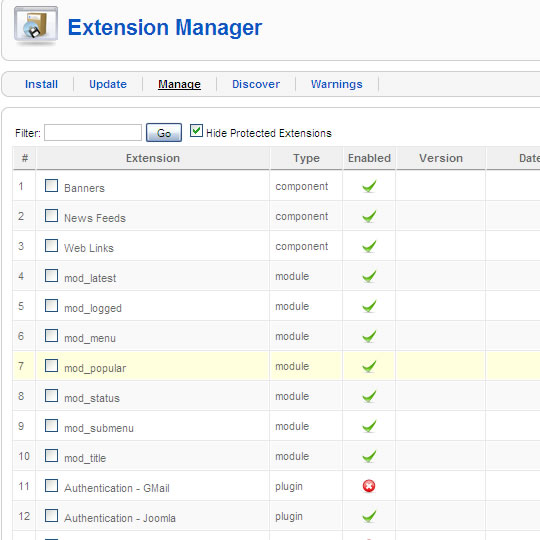
5) The Word “Parameters” Has Gone
Doesn’t “Options” sound so much less geeky and make so much more sense?
Over to You …
Have you had the chance to look at the new version of Joomla 1.6? What do you think?