Anyone like myself who spends all day online and browsing across many different websites, will be able to tell you one thing: “spotting an old-fashioned website is as easy as spotting an old-fashioned movie or car”.
Wheres an old movie may be in black-and-white and an old car may have a running board, its easy to spot old-fashioned websites because they contain something that looks like this:
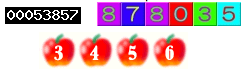
These are hit counters, which increase by 1 every time a visitor comes to your site. They are the Ishtar and Yugo cars of the Internet. They are not only outdated but also a problem for your website. Let me give you three reasons why:
Problems With Hit Counters
• The numbers only go up. If a website has 2 visitors in January and 1000 in February, that would be great. However, you could have 1000 visitors in January and 2 in February. That would be a big problem, in both cases the hit counter would say “1002”.
• They are ugly. See the picture for proof.
• They allow other people to see your visitor details. Your website data should be a competitive secret rather than being openly available.
Fortunately, there is are options that will allow you to collect information about your visitors in a much more detailed, unobtrusive and accurate manner. In this article, I’m going to talk about the most popular option:
Google Analytics
Back in April 2005 Google purchased a small company called Urchin that provided data on who was visting people’s websites. Now Urchin was charging between $495 and $895 per website per month for it services. It took a while to Google to properly integrate Urchin’s software into its own setup but in August 2006, they announced that the previously expensive service was available for free, to everyone.
It really is great news and if you’re not taking advantage of this free service, you’re losing the opportunity to see a lot of valuable data about your website.
This is available from http://www.google.com/analytics/.
• Sign up for an account
• Click “Add Website Profile”
• Take the code that Google will give you and add it to every page on your website. The code will never show so people who not be able to see your visitor data.
There are over 80 unique reports available, showing everything from the location of your visitors from around the world, to which pages they used to enter and leave your site. It’s a powerful for everyone to learn more about their website.
Google Analytics Problems You Should be Aware Of
- Some people say that Google often under-reports the number of visitors to websites. Its always worth having a second data collection source to make sure.
- Occasionally it can slow your website down.
- Some people may have ad filtering software on their computer which may prevent Google Analytics collecting data about them.
Overall, we have installed the software on over 50 sites and have found these problems to be relatively minor in comparison to the usefulness and accuracy of the data that the program collects.