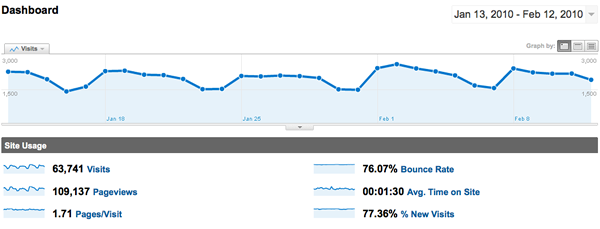Bolt – the World’s Fastest Joomla Template

Bolt and Breeze have moved. They are now available exclusively to members of OSTraining.com. In addition to Bolt and Breeze, you’ll get great Joomla training classes and world-class Joomla support. The Bolt template is like nothing you’ve ever seen before…