 I must admit I knew nothing about RSSeo before starting this review despite having used other RSJoomla products before.
I must admit I knew nothing about RSSeo before starting this review despite having used other RSJoomla products before.
After few minutes of using it, I realised it was very familiar: RSSeo is similar in many ways to iJoomla SEO which we reviewed last last year. Both are essentially quick and easy ways to manage your site’s metadata, plus some additional SEO tools.
Whereas there were very few metadata options available last year, RSSeo joins iJoomla SEO as a worthy option.
Getting Started
Login and you’ll see a row of tabs with your SEO options:
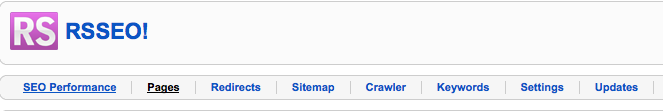
RSSeo is similar to the old JPromoter extension because to make it work, you run a scan of the pages on your site.
The “Crawler” scans your site and enters all the URLs it can find into the RSSeo system. You can then find information on those pages or apply metadata to them. The crawler has the same drawback as every SEO extension: it doesn’t work with all 3rd party components. For example, I installed the Agora forum and it picked up the homepage, but not inside pages.
SEO Performance
The first tab is “SEO Performance” where you can compare your site to rivals across a variety of categories:
![]()
- Page Rank
- Alexa Rank (notoriously inaccurate)
- Pages listed in Google, Yahoo and Bing
- Links from our sites according to Google, Yahoo and Bing
Pages
The second tab is the major strength of RSSEO. The “Pages” tab provides a list of all the URLs found by the Crawler:
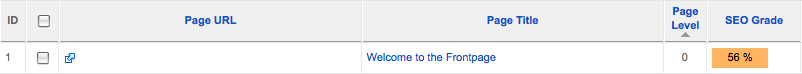
RSSeo assigns an “SEO Grade” to each URL based on percentage. At first I was confused as to what this meant but I think I’ve figured it out. Click on the URl and you immediately see the best thing about RSSEO. The extension allows you to add meta titles, descriptions and keywords to your articles, but also gives a very handy breakdown of SEO aspects you may have missed such as missing alt tags on image. I can see this being really, really helpful for both beginners and more experienced SEO people. You can easily sort and find any of your pages that are missing alt tags, headings or have duplicate metadata.
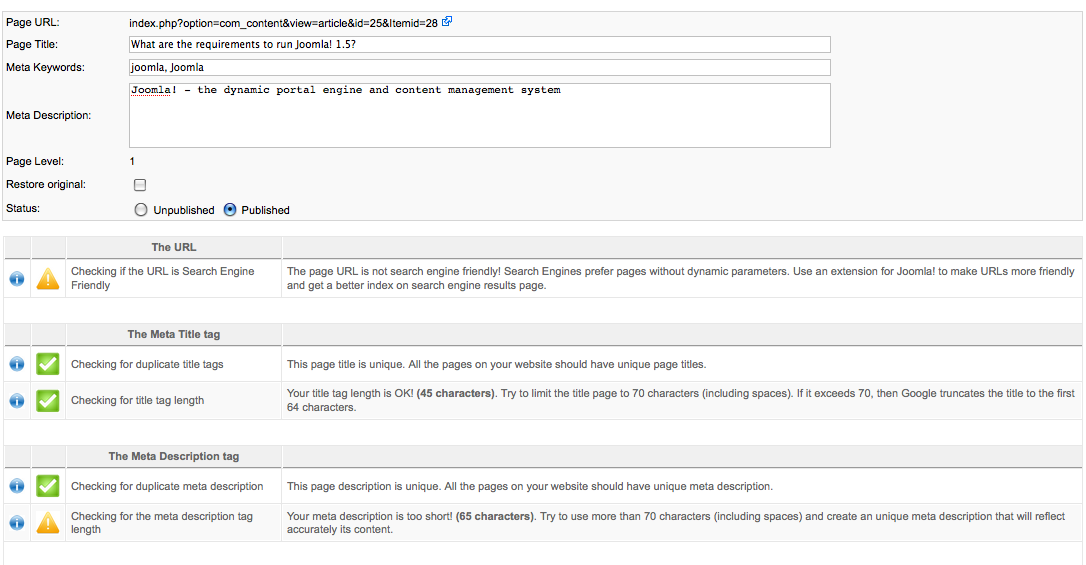
Redirects
Redirects is a simple but robust application to forward old URLs to new, very similar to the one found in iJoomla SEO and also the new Joomla 1.6.
Sitemap
This is a XML sitemap generator based on the URLs found by the crawler. However, unlike an extension such as XMap, it doesn’t create a frontend sitemap or update automatically.
Keywords
This is an automatic keyword-linking feature such as Simply Links or the “Internal Links” in iJoomla SEO. You can select one keyword and every time it appears on your site, it will be linked to a page of your choice and wrapped in bold tags or underlined.
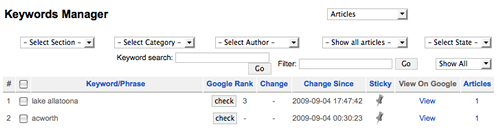
Pros
- The more I use it, the more the “Pages” feels like best single way I’ve seen for beginners to optimize a Joomla page. It’s an outstanding feature.
- There’s a good variety of useful tools in here from the redirects to the keyword linking.
- It is about two-thirds of the price of iJoomla SEO with very similar features.
Cons
- Aside from “Pages”, none of these tools are the best available. They’re good but not great.
- There isn’t too much documentation currently. Quite a few times I had to sit and play with the extension to figure out what it did and how to work it.
Find Out More
Disclaimer
This was a sponsored review. We don’t guarantee to like a product, only to give an honest, detailed opinion. To find out more, click here.