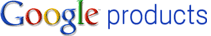 This is a guest blog post by David Dawson from Promo-Gifts (UK) Ltd
This is a guest blog post by David Dawson from Promo-Gifts (UK) Ltd
I have been working with google base on my website now for sometime. I’ve found a few different things that can greatly change the way that your products are viewed within Google Base. This is where you can upload products that are then show in Google’s search results. Because Google shows them so frequently, this can be beneficial even if you only have a few products that you want to upload.
Components I’ve Used
Google Joomla Base
First off I used a product called Google Joomla Base. This was a commercial component that I tried several times to get to function correctly but only ever gave me a blank white screen. Its difficult to speculate what the actual problem was and I never really got adequate support for my impatient demands. This has now been removed from the JED as its using a non-GPL license.
Red Mystic
Secondly I started to use Red Mystic, which seemed to solve a lot of problems that I was having. It took care of products up to around 10,000 items. After that it seemed to cease to function. I felt the downside was that you have to run a module on the front of the site with a link to the author. OK it’s a great extension but I use lot of components and don’t want dozens of irrelevant external links. Besides that I also don’t want my competitors to know what software I am using.
CSVImproved
I knew originally when I first started using it that CSVImproved had a Google Base output facility but I felt it was a little cumbersome up until recently when there was a CRON facility added into the component. This along with the Class A support from Roland make this the best choice for Google Base uploads.
Google Base Optimisation
Its difficult to optimise your products to Google Base until you have had a chance to see what actually performs. For our site we have over 100 categories of different products. Each of the categories is generally the keywords that we are looking to hit on search terms.
E.g. Lanyards, Mousemats, Mugs etc etc – A lot of the products have elongated names such as:
W1A Square & B1A Round Clear Coaster or Sticky Smart Notes Ruler
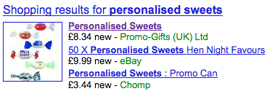 I picked these 2 examples as they had 0 Impressions and 0 hits on Google Base. The names are clearly very long tail search terms with some not so useful letters and numbers. Some of the products that I noticed were performing far better than most of the products were the ones that had the main keyword names with an additional keyword.
I picked these 2 examples as they had 0 Impressions and 0 hits on Google Base. The names are clearly very long tail search terms with some not so useful letters and numbers. Some of the products that I noticed were performing far better than most of the products were the ones that had the main keyword names with an additional keyword.
I set about building up new categories of products that were optimised to the main category keywords and one additional keyword to assure I was hitting the full search terms for each category/product. You have to be careful with this as to not upset google with spam and ensure that each variation of the product has a different picture and different product descriptions. This is quite easy with CSVImproved as you can edit everything in mass using excel. Working with this build I have managed to increase my Google Base traffic ten fold.
Another important thing to note is the optimisation of each and every page that you have your product on. You don’t necessarily want to submit the same data to google base as you want to have on your website and this can cause problems when working within the limits of the virtuemart fields. What I did in this case was add more fields to csvimproved that were submitted to Google Base and not used in the actual Virtuemart installation. This daunted me at first as I needed to add the fields using MySQL (Scream!) it was actually quite easy when I got past my initial fear.
Simply browse to the jos_csvivirtuemart_available_fields table and copy the format of the table you want to be different in google base. Eg I wanted a different description of the product in google base to what was on my site, so I added product_desc_google to and placed it in the vm_product table. I also added product_price_google to the vm_product_price table as this is also something from a wholesale perspective that I needed to alter.

This ability to have different information in google base to what is on your site can help you a lot with you product optimisation. I find that less is better on Google Base and you are more likely to hit your keywords if you include only them in the title of your product. Also I recommend trimming down your product description to be more optimised for each keyword you are trying to hit when uploading your products.
See below for examples that I would use, firstly on my website:
- Title: Personalised Lanyards
- Desc/Meta: Personalised Lanyards printed with your logos and design Hundreds of Options Available – Promotional Products from the No1 UK Supplier Promo-Gifts (UK) Ltd
Where as on Google I would trim this right down:
- Title: Personalised Lanyards
- Desc/Meta: Personalised Lanyards Printed with your Logo – Promo-Gifts (UK) Ltd – 0800 988 7355
Make sure you get your phone number in there somewhere as some people don’t even click on the link!
I’ll leave it there for now as I don’t want to give away too many secrets, lets just hope that not too many people read this and start stealing my keywords items!