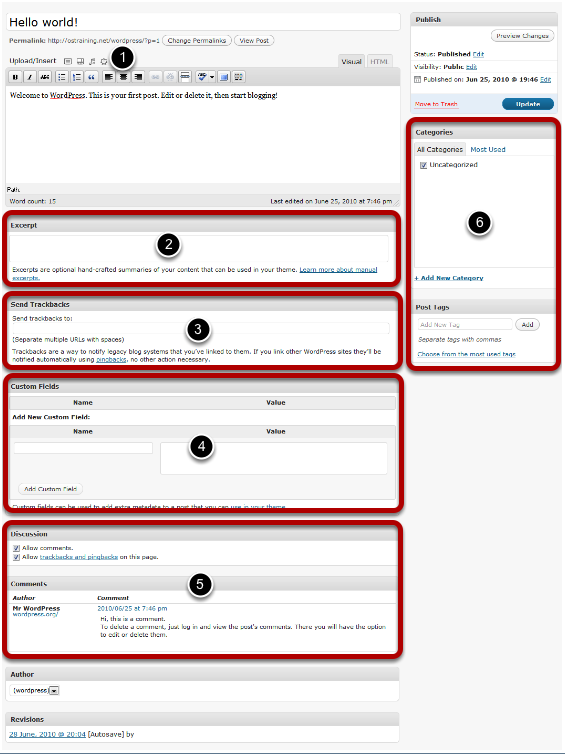We’re Bringing Joomla and Drupal to Boston
We’ve been to over 50 cities in North America from Anchorage in Alaska to Miami in Florida. There aren’t many places left on the list of place we’d like to teach. There’s Hawaii of course (we very nearly had a…