I posted at the end of last year about a side-project: overhauling the TaxoPress plugin.
We continue to make steady progress on this plugin. The most recent new feature is “Auto Terms” which can scan your WordPress content and automatically assign terms.
There are lots of ways to get big websites with tons of content. Some sites have forums with 10,000’s of posts. Some sites have large stores with massive amounts of products.
Personally, my sites have always leaned towards content. I’ve written a lot of blog posts and documentation articles. At a certain point, all that content becomes hard to manage. However, if you’re publishing 10, 100 or even 1,000’s of posts every day, it can be difficult to organize it all.
So with our TaxoPress team we’ve been building a new “Auto Terms” feature. This can scan content and automatically assign terms. So if I’m writing a lot of post or documentation, I don’t have to worry about adding the WordPress tags and categories. It’s all done for me.
Here’s a quick example of how the Auto Terms feature works. In the image below I’ve created a new post, using the text from the “About Us” page on WordPress.org. I’ve borrowed / copy-pasted several paragraphs of content about WordPress.
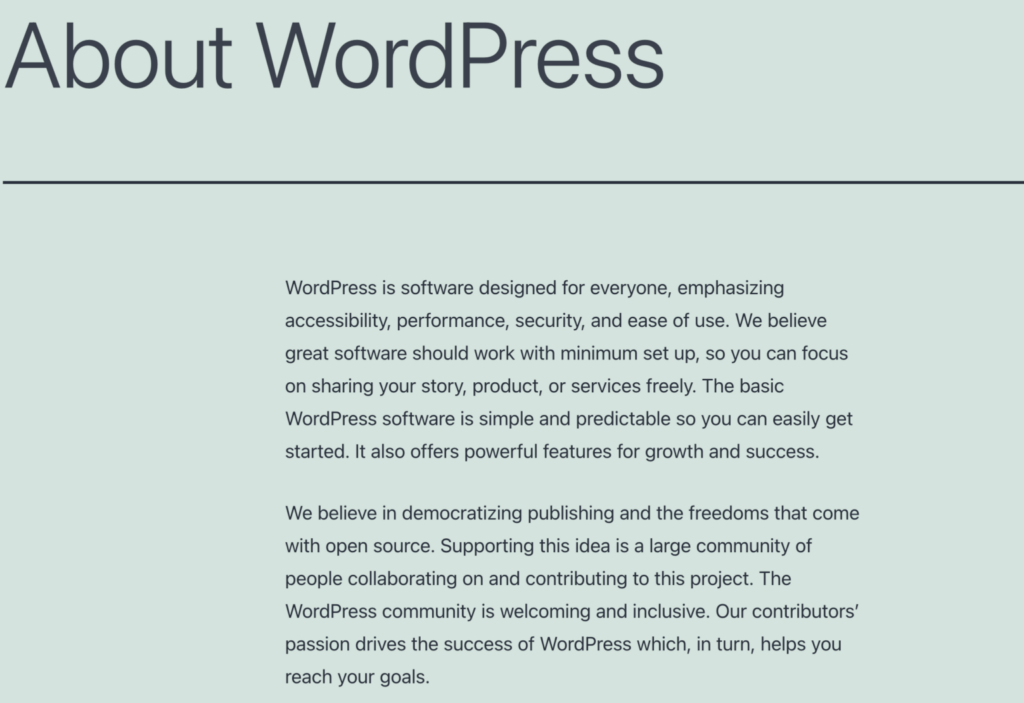
When I click the “Publish” button for this post, TaxoPress can scan the post and assign existing terms and / or create new ones. You can see those new terms in the image below. TaxoPress has done a pretty good job of understanding what the content is about and adding useful terms.
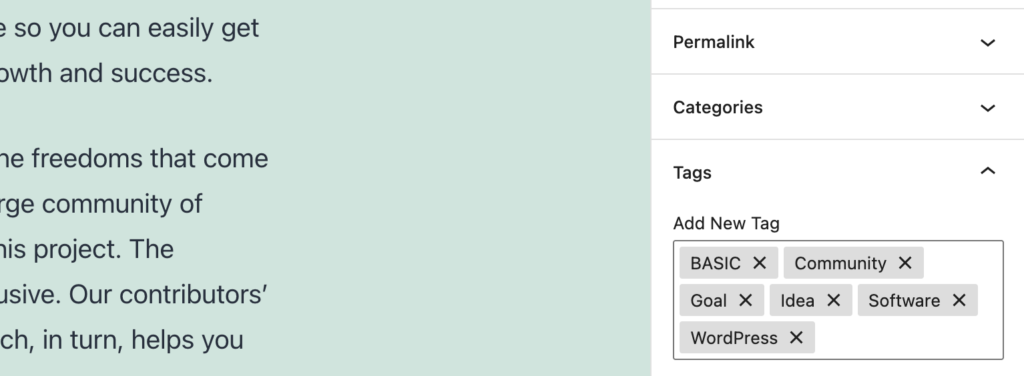
You can use this TaxoPress Auto Terms feature in three ways:
- Manually add to existing content: You can manually start the TaxoPress process and add terms to older content.
- Automatically add to new content: TaxoPress can automatically add or created terms when you create new content.
- Automatically add on a schedule: TaxoPress can automatically add terms hourly or daily.
Normally we’ll use option #1 when first setting up TaxoPress, and then we’ll set options #2 and #3 to run on the site going forward. We’re running this “Auto Terms” feature on all our sites now, particularly on sites with a lot of documentation articles.
If you are nervous about trusting an automated system to add terms, you also have the option of having these terms appear as suggestions.
TaxoPress is a fun project and I’m sure you’ll find it useful if you have a large WordPress site.