A few months ago, I saw a tweet from Iain Poulson, who has been very active on the business side of WordPress. Iain regularly links to WordPress products for sale, and this time it was a listing on Flippa:
For the last several years, PublishPress customers have been asking us to build a project just like Logtivity. The customers wanted a detailed log of all the content changes on their sites.
I reached out to the seller, with the idea that we’d integrate it into PublishPress.
The seller was Ralph Morris, who lives really close to where I grew up in Hampshire, England. Ralph and I talked several times about Logtivity, and he realized that he’s still excited about building the product.
So we decided on a partnership, rather than an acquisition. Logtivity is now a UK-based company, and the software is live, with real customers!
There are other activity log options for WordPress, so what’s different about Logtivity?
- It’s a hosted SaaS service. This offers a strong alternative to using a plugin, because you don’t need to store huge amounts of data on your own server. It also makes it easier to export reports.
- You can send alert notifications for any action on your site. For example, you can get a Slack notification for all Administrator logins.
- You can create beautiful charts. Logtivity has a charting feature so you can visualize your site’s logs. Here’s an example of a chart that shows daily user logins:
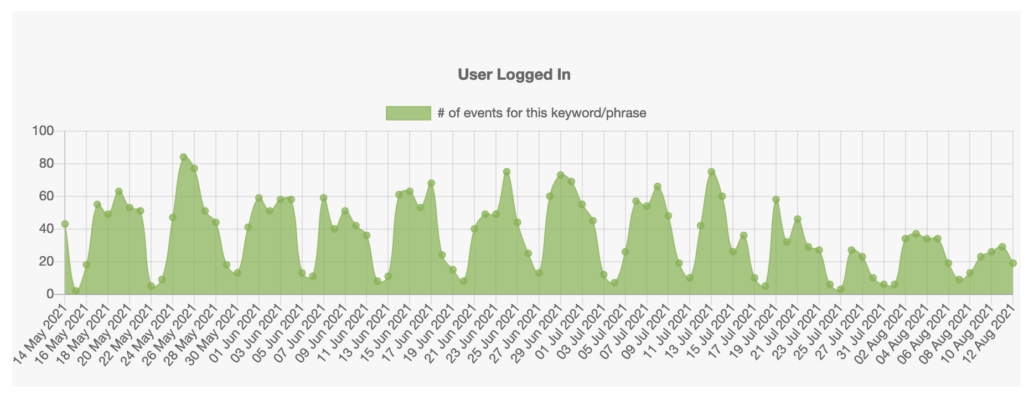
Video introduction to Logtivity
Do you want to test Logtivity?
If you want a better activity log for WordPress, check out our “Welcome to Logtivity” post for more details.
There’s a 10-day free trial. You can be set up and monitoring your site in minutes. Click here to start your free trial today.